Acer Nitro V Gaming Laptop Review (2025): Is the RTX 4050 Worth It at Under $1,000?

The Acer Nitro V ANV15-51-723D is making waves in the budget laptop market in 2025, offering an NVIDIA GeForce RTX 4050 GPU, a high-performance Intel Core i7-13620H processor, and a 165Hz Full HD display—all for under $1,000.
This laptop promises to deliver smooth gameplay, vibrant visuals, and solid productivity performance for students, casual gamers, and even light content creators.
But does it live up to the hype as one of the best budget gaming laptops of 2025? In this in-depth Acer Nitro V RTX 4050 review, we’ll explore its design, performance, thermals, and more to help you decide if it’s the right choice for your gaming and multitasking needs.
Stick around for our final verdict on whether this RTX 4050 gaming laptop under $1,000 is worth your investment.
TL;DR – Quick Summary
- Core Specs: Intel Core i7-13620H, NVIDIA GeForce RTX 4050, 16GB DDR5 RAM, 1TB PCIe Gen 4 SSD, 15.6” FHD IPS 165Hz display.
- Pros: Affordable price, excellent 1080p gaming performance with DLSS 3, high refresh rate display, expandable RAM and storage, solid cooling system.
- Cons: Average display color accuracy, loud fans during heavy loads, modest battery life.
- Who Should Buy This?: Gamers on a budget, students needing a versatile laptop for gaming and productivity, and light content creators.
Key Specification
Here’s a breakdown of the key specs that make this laptop stand out:
| Component | Specification |
|---|---|
| Processor | Intel Core i7-13620H (10 cores, 16 threads, up to 4.9 GHz) |
| Graphics | NVIDIA GeForce RTX 4050 (6GB GDDR6) |
| Display | 15.6″ FHD IPS 165Hz |
| Memory | 16GB DDR5 (expandable up to 32GB) |
| Storage | 1TB PCIe Gen 4 SSD (2x M.2 slots) |
| Connectivity | Wi-Fi 6, Ethernet, Thunderbolt 4, HDMI 2.1, USB ports |
| Operating System | Windows 11 Home |
| Battery | 68Wh Lithium-Ion |
| Weight | 4.66 lbs |
| Price | Check current price on Amazon |
These specs are impressive for a laptop priced at around $949.99 (or $899.99 with an Amazon Visa discount), especially the RTX 4050 GPU, which supports ray tracing and DLSS 3 for enhanced gaming visuals.
Design & Build Quality


The Acer Nitro V ANV15-51-723D sports a sleek, modern design that balances gaming aesthetics with practicality. Its brushed metal lid adds a touch of sophistication, while the plastic chassis keeps costs down without feeling cheap. Weighing approximately 4.85 lbs (2.2 kg) and measuring 14.2 x 10.2 x 1 inches (360.7 x 259.1 x 25.4 mm), it’s portable enough for students to carry to class or gamers to take to LAN parties. The build quality is impressive for a budget laptop, with minimal flex in the chassis, ensuring durability for daily use.
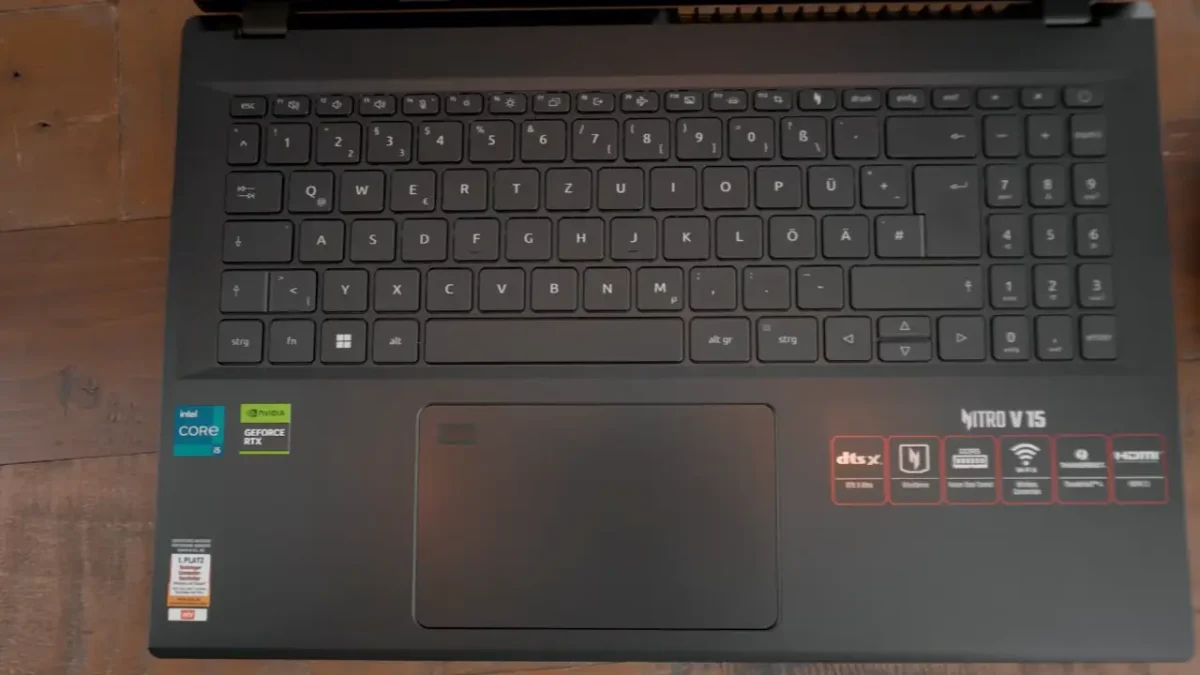
The keyboard is a standout feature, offering a comfortable typing experience with a full-size layout, including a numeric pad—a rarity in compact gaming laptops. The backlit keyboard, with customizable RGB lighting, enhances usability in low-light conditions, making it ideal for late-night gaming or study sessions.
However, some users have noted that the plastic chassis, while sturdy, doesn’t feel as premium as higher-end models like the ASUS ROG Strix G16 or MSI Stealth series. For its price, though, the Acer Nitro V’s design strikes a solid balance between form and function.
Display Performance

The 15.6-inch Full HD (1920 x 1080) IPS display with a 165Hz refresh rate is a highlight for gamers. It delivers smooth visuals, reducing motion blur in fast-paced titles like Fortnite, Call of Duty: Warzone, and Valorant, giving competitive players an edge. With a brightness of around 300 nits, the display is adequate for indoor use but may struggle in bright environments.
The 82.64% screen-to-body ratio provides an immersive experience. However, reviews note that the screen’s maximum brightness of 300 nits and color accuracy are average, which mi
-*ght disappoint content creators or those needing vibrant visuals. For gaming at this price point, though, it’s more than adequate.
CPU + GPU Performance
At the heart of the Acer Nitro V lies the Intel Core i7-13620H, a hybrid architecture processor with 10 cores (6 performance and 4 efficiency) that excels in both single-threaded and multi-threaded tasks. This makes it ideal for gaming, productivity, and even light content creation like video editing or 3D rendering.
Cinebench R23 Benchmark Result:

Geekbench Benchmark Result:

TimeSpy Benchmark Result:

The NVIDIA GeForce RTX 4050 is the star of the show, offering impressive 1080p gaming performance thanks to its support for DLSS 3, which uses AI to boost frame rates without sacrificing visual quality. In modern titles, you can expect:
Cyberpunk 2077 Game Result:

Rainbow Six Game Test:
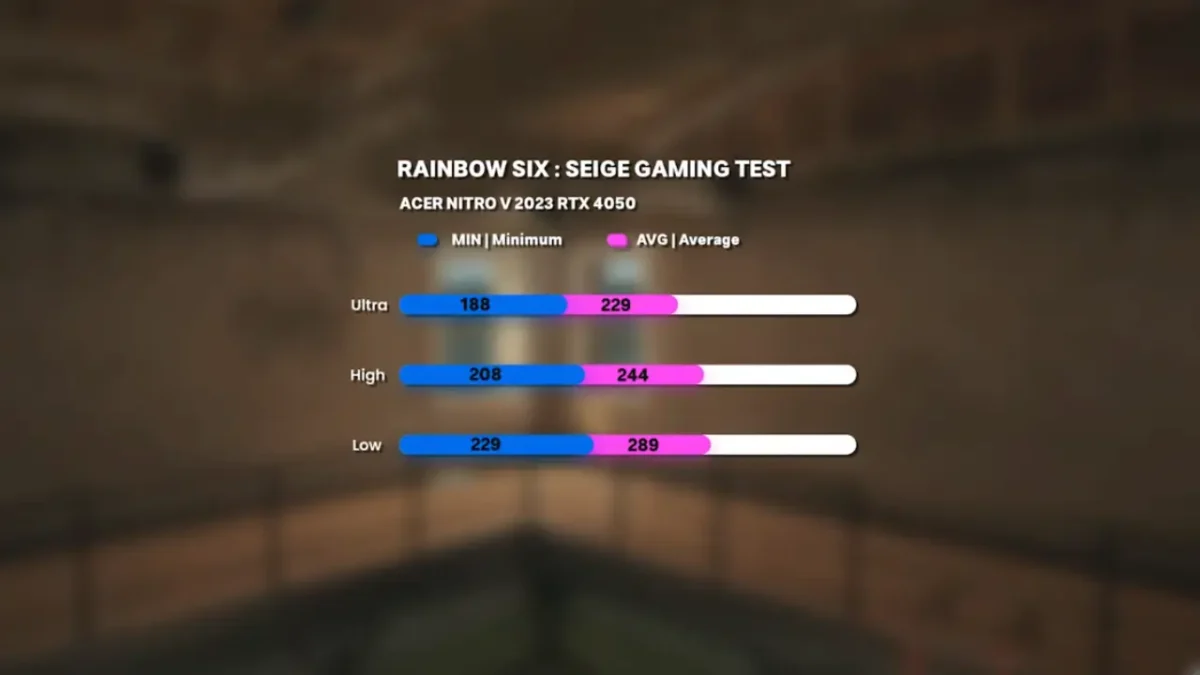
Valorant Game Test:
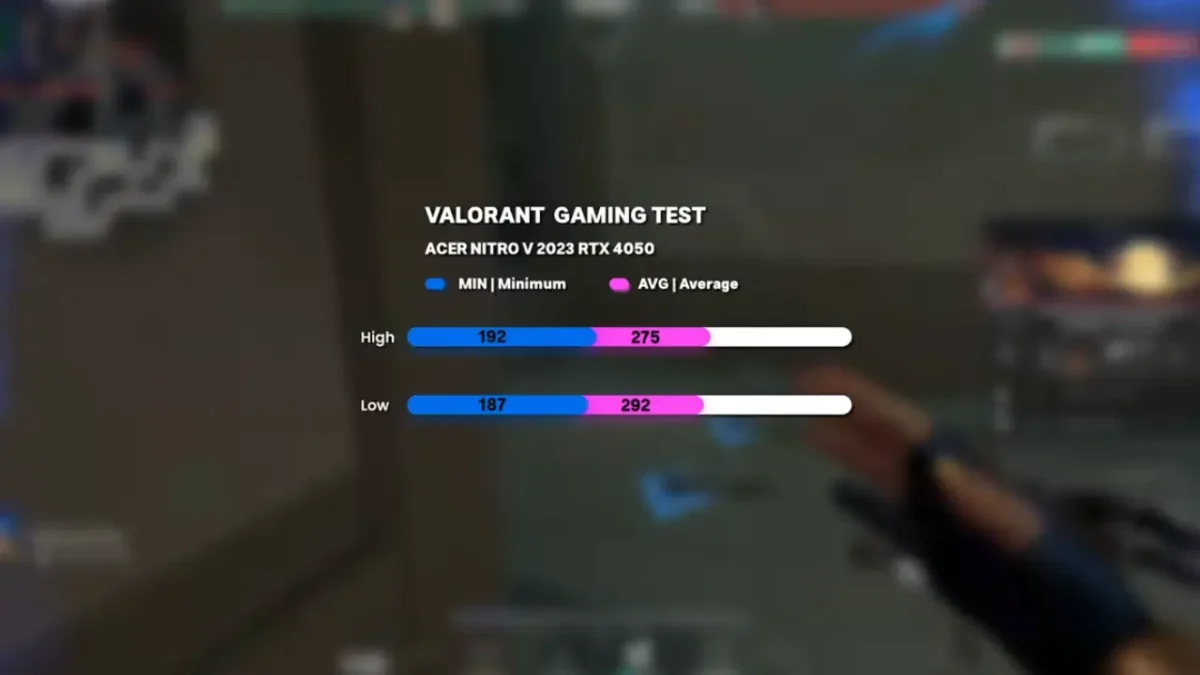
Apex Legends Game Test:
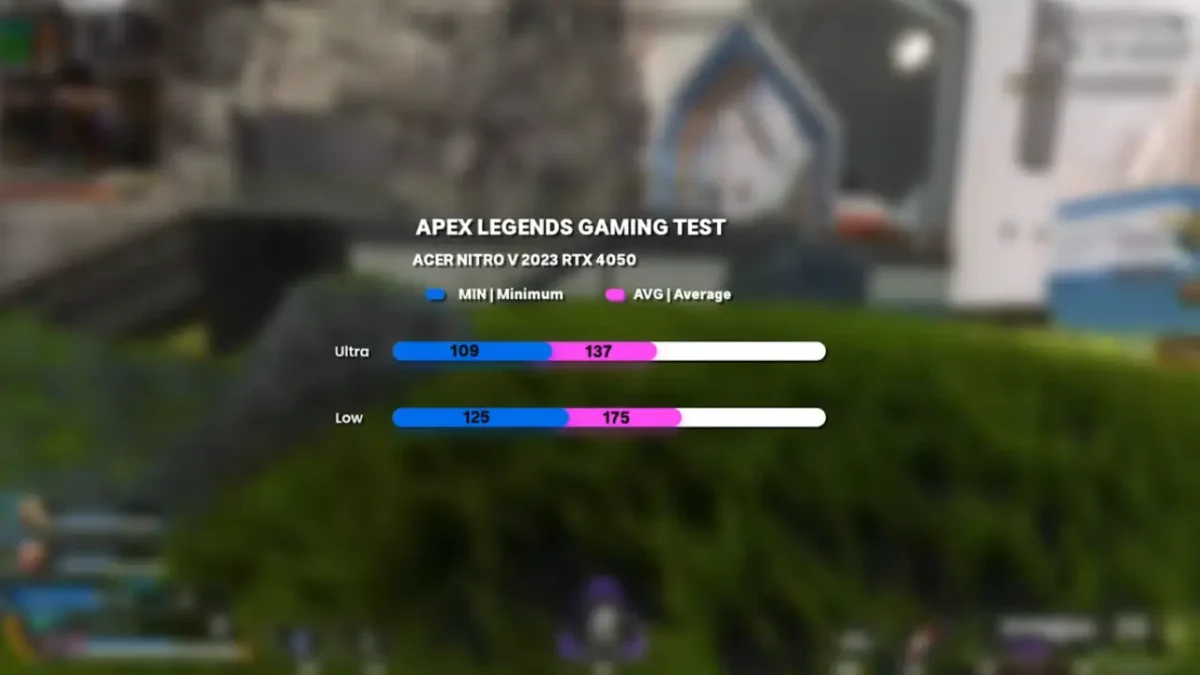
These benchmarks make the RTX 4050 a solid choice for gamers who want to enjoy AAA titles without spending a fortune.
Thermals & Noise
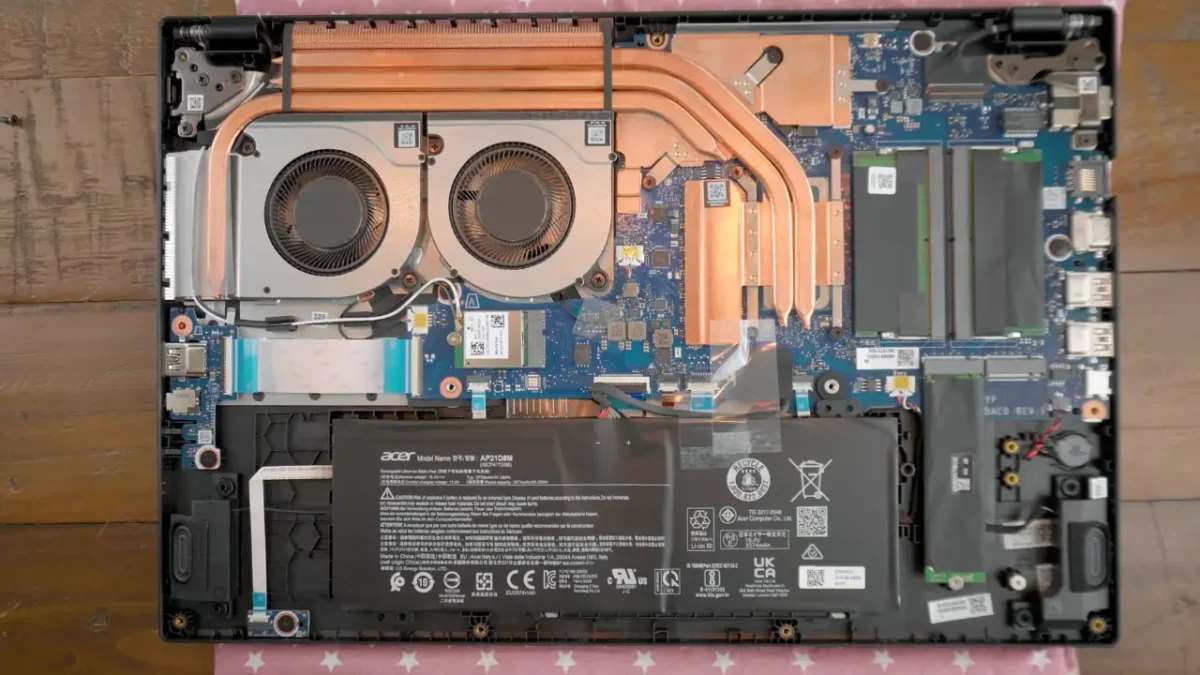
To keep its powerful components cool, the Acer employs a dual-fan cooling system. During extended gaming sessions, the laptop maintains reasonable temperatures, with the CPU and GPU rarely exceeding 90°C, according to NotebookCheck’s testing of similar models. This ensures consistent performance without thermal throttling.
However, the trade-off is noise. The fans can become noticeably loud under heavy loads, which may be distracting in quiet environments like classrooms or libraries. Tom’s Hardware noted this as a drawback, suggesting that users who prioritize silent operation might need to look elsewhere or use headphones during gaming. For most gamers, though, this is a minor inconvenience given the laptop’s price and performance.
Memory & Storage
The Acer Nitro V comes equipped with 16GB of DDR5 RAM, which is sufficient for most gaming and productivity tasks. The RAM is expandable up to 32GB, offering future-proofing for users who ne-*ed more memory for multitasking or professional applications.
The 1TB PCIe Gen 4 SSD provides ample storage for games, applications, and files, with read/write speeds of up to 6,000 MB/s, ensuring fast boot times and quick game loading.
This configuration is a step up from other budget laptops, many of which offer only 8GB of RAM or smaller 512GB SSDs. The generous storage and upgradeable RAM make it a versatile choice for users who need a laptop that can grow with their needs.
Battery Life
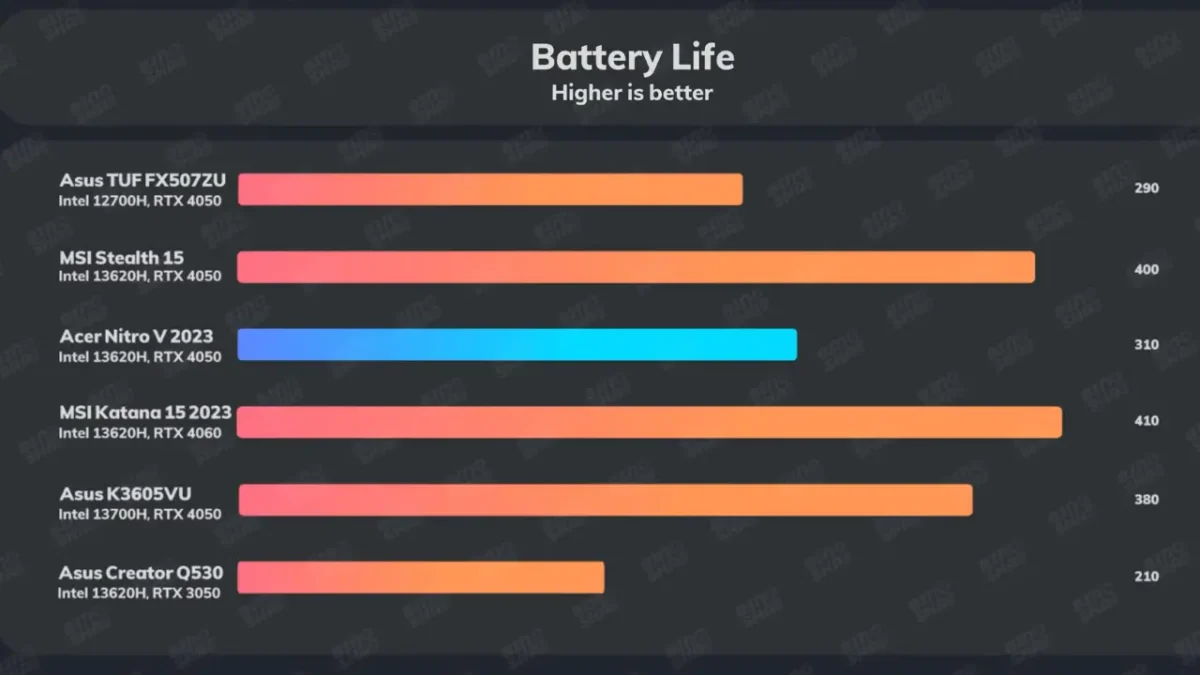
The Battery life is a weak point, as is common with gaming laptops. I got around 4-5 hours backup of mixed use (web browsing, streaming, light productivity), but gaming significantly reduces this to 2-3 hours. For extended gaming sessions, you’ll want to keep it plugged in. The 68Wh battery is decent but not exceptional for a gaming laptop in this category.
Webcam, Audio, & AI Features
The Nitro V ANV15-51-723D features a 720p webcam, which is standard for budget laptops but not exceptional. It’s adequate for video calls or online classes, but low-light performance is average, and it may not meet the needs of users requiring high-quality video for professional use.
The built-in speakers deliver decent audio for casual gaming and media consumption, with clear highs and mids but limited bass depth. For immersive gaming or music, external speakers or headphones are recommended.
Acer’s PurifiedView and PurifiedVoice technologies enhance video call quality by reducing background noise and improving image clarity, but these features are not groundbreaking compared to competitors.
It’s Running Windows 11 Home, the laptop offers a smooth and modern user experience. Acer includes some bloatware, but it’s manageable and can be uninstalled.
Connectivity
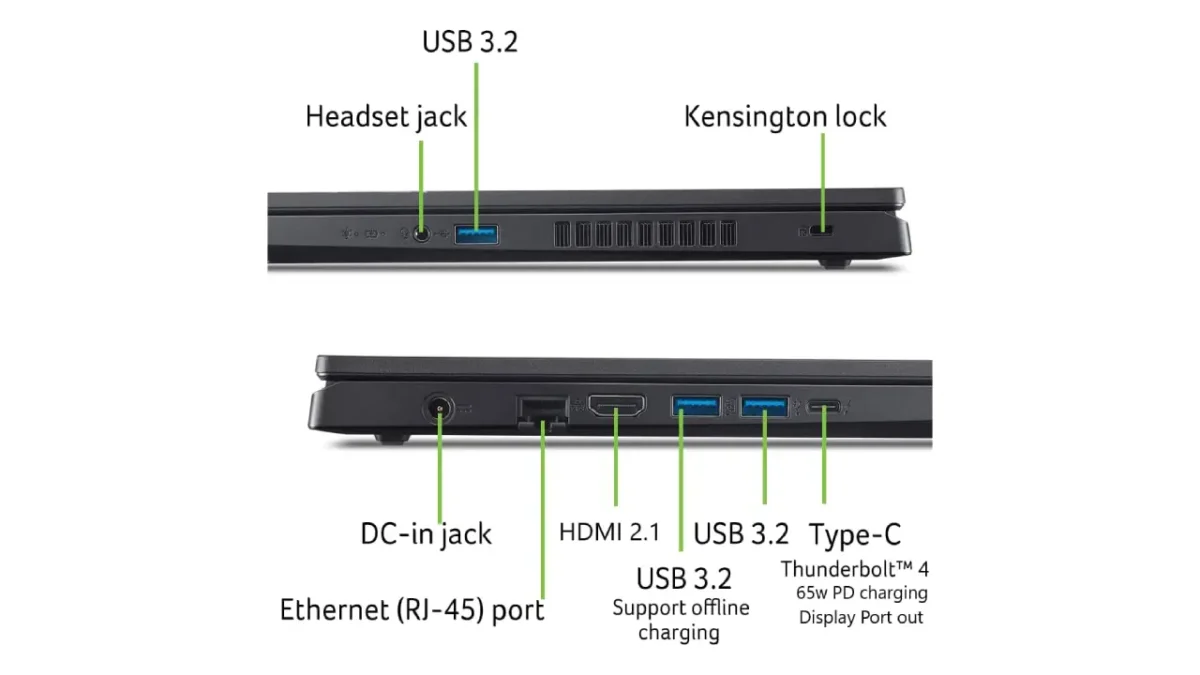
The laptop offers a robust set of ports:
- 1x USB Type-C (Thunderbolt 4, USB 3.2 Gen 2, up to 10 Gbps)
- 3x USB-A 3.2 Gen 1 (one with power-off charging)
- 1x HDMI 2.1
- 1x Gigabit Ethernet
- 1x Headphone/Speaker/Line-out Jack
- 1x Kensington Lock Slot
It also come with Wi-Fi 6, that provides fast and stable wireless connectivity, though some reviews note that the Intel Wi-Fi 6 AX203 module isn’t top-tier. The Ethernet port is a nice addition for gamers who prefer wired connections for lower latency.
Pros and Cons
Verdict: Is This a Best Budget Gaming Laptop?
The Acer Nitro V ANV15-51-723D is a fantastic choice for budget-conscious gamers. It delivers powerful gaming performance, a high-refresh-rate display, and a sturdy build at a competitive price. While it has minor drawbacks like loud fans and average battery life, these are common in budget gaming laptops.
If you’re looking for a laptop that can handle modern games without breaking the bank, this is a strong contender. It’s ideal for students, casual gamers, or professionals needing a versatile machine for gaming and productivity.
FAQs about Acer Nitro V ANV15
Is the RTX 4050 better than RTX 3060 for laptops?
The RTX 4050 generally matches or slightly outperforms the RTX 3060 in laptops for 1080p gaming, thanks to DLSS 3 and improved efficiency. However, the RTX 3060 may edge out in raw power with its 8GB VRAM compared to the 4050’s 6GB, especially in non-DLSS titles. For budget gamers, the RTX 4050 is the better choice in 2025 due to newer tech and similar performance at a lower cost.
Can the Acer Nitro V handle AAA games in 2025?
Yes, the Acer Nitro V with RTX 4050 can handle AAA games like Cyberpunk 2077 (60–80 FPS with DLSS on High) and Starfield (60 FPS on Low) at 1080p with medium to high settings. DLSS 3 is key for boosting frame rates in demanding titles, making it a solid pick for budget AAA gaming.
How much RAM can I upgrade on the Acer Nitro V?
The Acer Nitro V supports up to 32GB of DDR5 RAM via its dual SODIMM slots. Starting with 16GB, you can add another 16GB stick for future-proofing, ideal for heavy multitasking or content creation.
Does this laptop support Thunderbolt 4 charging?
Yes, the Acer Nitro V’s Thunderbolt 4 port supports USB Power Delivery, but it’s limited to under 135W, meaning the battery may discharge under heavy loads when using USB-C charging. For optimal performance, use the included 135W power brick







