Lenovo IdeaPad 1 Review: A Budget-Friendly Choice for Student and Everyday Tasks

Thinking about buying the Lenovo IdeaPad 1 15IJL7? You’re not alone. This budget-friendly laptop has become a go-to option for students, remote workers, and anyone looking for a simple machine that gets the basics done.
In this Lenovo IdeaPad 1 review, we’ll take a closer look at what it actually offers in 2025 — and whether it’s still worth your money.
From everyday performance to battery life, build quality, and real limitations, we’ll break it all down so you can make a confident decision before hitting “Buy Now.”
TL;DR – Quick Verdict
A Smart Budget Buy for Basic Daily Tasks
The Lenovo IdeaPad 1 is a great value laptop if you’re on a tight budget and need a dependable device for basic computing tasks. While it’s not built for power users, it nails the essentials — making it a solid choice for students or anyone seeking a lightweight, low-cost laptop for everyday use.
Students, remote workers, casual users, and light productivity tasks.
Gamers, content creators, or anyone needing high performance.
Key Specifications
Here’s a quick look at the Lenovo IdeaPad 1’s specs, as detailed on Lenovo’s official site:
- Processor: Intel Celeron N4500 (Dual-Core, 1.1 GHz base, up to 2.8 GHz turbo)
- RAM: 12GB DDR4
- Storage: 512GB PCIe NVMe M.2 SSD + 128GB eMMC
- Display: 15.6″ FHD (1920×1080), 250 nits, IPS-Level, Anti-glare
- Operating System: Windows 11 Home
- Connectivity: Wi-Fi 6, Bluetooth 5.1, 1x USB-A 2.0, 1x USB-A 3.2 Gen 1, 1x USB-C 3.2 Gen 1, HDMI 1.4b, SD Card Reader
- Battery Life: Up to 9 hours
- Weight: 3.4 pounds
- Special Features: Numeric keypad, 1-year Office 365 subscription
These specs make the IdeaPad 1 a compelling option for students, remote workers, and casual users who need a lightweight, budget-friendly laptop.
Design & Build Quality
How Portable Is the Lenovo IdeaPad 1 for Students?


Weighing just 3.4 pounds and measuring 14.18″ x 9.29″ x 0.7″, the Lenovo IdeaPad 1 is easy to carry in a backpack, making it ideal for students or remote workers on the go. Its sleek gray finish is professional yet understated, and the sturdy plastic build ensures durability. A Reddit user who purchased a similar model for college work said, “It’s sleek with good ergonomics,” highlighting its portability.

The laptop includes a numeric keypad, a rare feature in budget laptops, which is a boon for accounting students or professionals working with spreadsheets. The keyboard is comfortable for typing, and the touchpad is responsive, though not as precise as those on premium laptops.
Connectivity: Modern and Versatile

The IdeaPad 1 offers a solid selection of ports for its price:
- 1x USB-A 2.0
- 1x USB-A 3.2 Gen 1
- 1x USB-C 3.2 Gen 1 (data transfer only)
- 1x HDMI 1.4b
- 1x Headphone/microphone combo jack
- 1x SD Card Reader
The inclusion of Wi-Fi 6 and Bluetooth 5.1 ensures fast and stable internet connections, ideal for video calls and online classes. However, some users have reported Wi-Fi issues with older Ubuntu versions, so stick to Windows 11 for optimal performance.
Display
Is the Lenovo IdeaPad 1’s Screen Good for Streaming and Studying?

The 15.6-inch Full HD (1920×1080) IPS-level display is a strong point for the IdeaPad 1. At 250 nits, it’s bright enough for indoor use, and the anti-glare coating reduces eye strain during long study sessions. The IPS panel offers decent color accuracy and wide viewing angles, making it suitable for:
- Watching videos in Full HD.
- Collaborative work, as multiple people can view the screen clearly.
- Basic content creation, like editing documents or presentations.
However, some users have reported issues with color calibration out of the box. One Amazon reviewer noted, “Pastel green looked like dark blue,” but fixed it by adjusting Windows 11’s color settings. If you prioritize vibrant visuals or plan to use the laptop outdoors, the display’s brightness may feel limiting compared to higher-end models like the HP Pavilion 15.6″ (up to 300 nits).
Performance
Is the Lenovo IdeaPad 1 Fast Enough for School and Work?
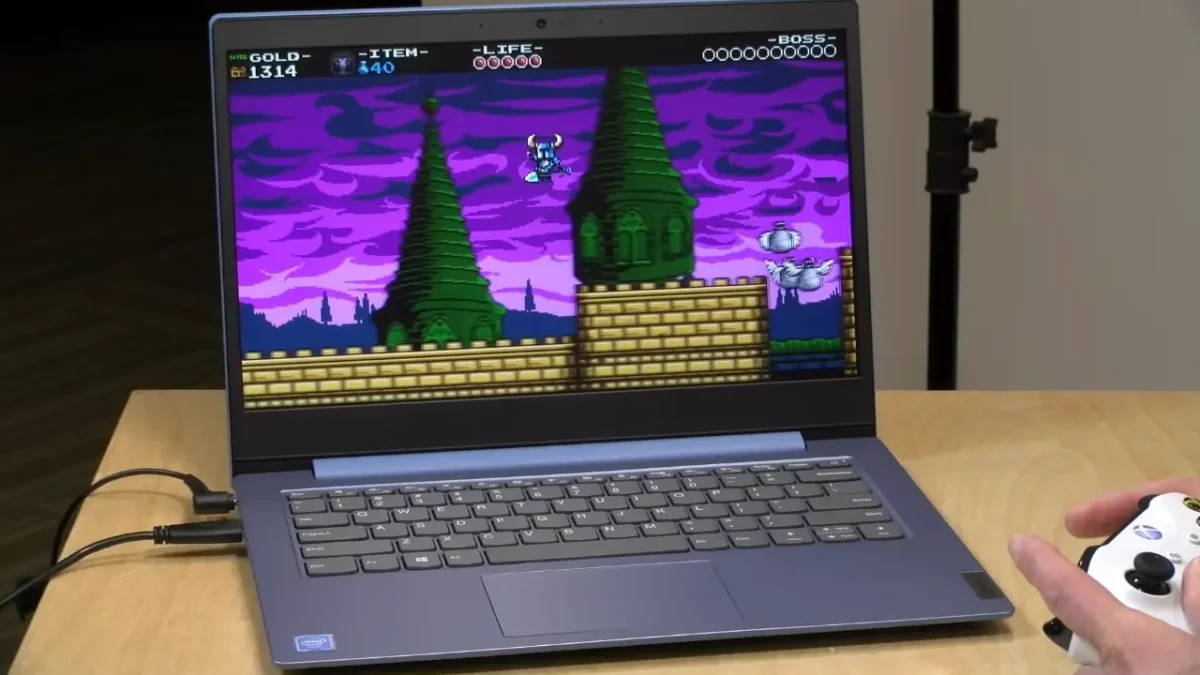
The IdeaPad 1 is powered by the Intel Celeron N4500, a dual-core processor with a base clock speed of 1.1 GHz and a turbo boost up to 2.8 GHz. While this isn’t a high-performance CPU, it’s well-suited for basic tasks like:
- Web browsing: Handles multiple browser tabs smoothly, thanks to the 12GB DDR4 RAM.
- Office applications: Runs Microsoft Word, Excel, and PowerPoint efficiently, especially with the included 1-year Office 365 subscription.
- Video streaming: Streams Netflix, YouTube, and other platforms in Full HD without buffering.
- Light multitasking: Manages email, document editing, and video calls simultaneously.
Benchmark Performance
To provide a clearer picture of the Celeron N4500’s capabilities, here are its benchmark scores from widely recognized testing tools, as reported on Geekbench and other benchmarking platforms:
- Geekbench 5 (Single-Core): ~600
- This score indicates decent performance for single-threaded tasks like web browsing or document editing, comparable to entry-level processors like the AMD Athlon Silver 3050U.
- Geekbench 5 (Multi-Core): ~1,200
- The multi-core score reflects its ability to handle light multitasking, such as running multiple browser tabs or Office apps simultaneously, but it lags behind mid-range CPUs like the AMD Ryzen 3 7320U (~3,500 multi-core).
- Cinebench R23 (Single-Core): ~400
- Suitable for basic productivity tasks but not optimized for CPU-intensive workloads like 3D rendering.
- Cinebench R23 (Multi-Core): ~800
- Adequate for everyday tasks but insufficient for heavy multitasking or professional-grade software.
- PCMark 10 (Overall): ~2,500
- This score reflects solid performance for office work, web browsing, and light content creation, aligning with the laptop’s budget-friendly positioning.
These benchmarks confirm that the Celeron N4500 is capable for its intended use case—basic productivity and casual tasks—but struggles with demanding workloads. For comparison, the AMD Ryzen 5 5500U (found in some Lenovo IdeaPad 3 models) scores ~5,000 in PCMark 10 and ~5,500 in Cinebench R23 multi-core, making it a better choice for power users.
However, the Celeron N4500 struggles with demanding tasks like video editing, gaming, or heavy multitasking. For example, a Reddit user noted that the IdeaPad 1’s performance is “a little underpowered” for gaming, recommending alternatives like the Acer Aspire 3 with a Ryzen 3 7320U for better performance. If you’re a student or professional needing a laptop for coding, graphic design, or gaming, you may want to consider a model with a more powerful processor, such as the AMD Ryzen 5 5500U found in some Lenovo IdeaPad 3 models.
Storage
Can the Lenovo IdeaPad 1 Handle Large Files and Apps?

The IdeaPad 1’s 512GB SSD + 128GB eMMC storage combination is a standout feature in this price range. The SSD provides fast boot times and quick app loading, while the eMMC offers additional space for files. This setup is ideal for:
- Storing large documents, presentations, and media files.
- Installing essential software like Adobe Acrobat or Zoom.
- Keeping your system responsive with fast data transfer speeds.
A user on Amazon praised the storage, saying, “With a small eMMC boot drive and a 1TB SSD, it has enough juice to start fast and lots of storage capacity.” However, note that the RAM and storage are soldered, meaning upgrades are not possible. If you need more storage, consider the 20GB RAM, 1TB SSD + 128GB eMMC configuration for $419.00.
Battery Life
How Long Does the Lenovo IdeaPad 1’s Battery Last?

Lenovo claims the IdeaPad 1 offers up to 9 hours of battery life, which is impressive for a budget laptop. Real-world tests from Amazon reviewers confirm it lasts around 4-6 hours with heavy use (e.g., video streaming or long video calls) and closer to 8-9 hours with light tasks like browsing or document editing. One user noted, “The battery truly shocked me,” praising its ability to last a full workday.
For students attending back-to-back classes or professionals working remotely, this battery life is reliable. However, gaming or resource-intensive apps like Adobe Photoshop can drain the battery faster, so plan accordingly.
Limitations to Know
Before you buy, be aware of these limitations:
- RAM is not upgradeable, as it’s soldered to the motherboard.
- No USB-C on most models.
- TN panels are poor for color work or off-angle viewing.
- Windows 11 S Mode limits app installs to the Microsoft Store (you can disable it).
This laptop is not meant for anything beyond the basics. And while the SSD helps speed up boot and load times, it won’t fix the limited multitasking performance.
Is the Lenovo IdeaPad 1 Right for You?
The Lenovo IdeaPad 1 is an excellent choice for:
- Students: Perfect for note-taking, online classes, and light research tasks.
- Casual Users: Ideal for browsing, streaming, and managing daily tasks like emails.
- Budget Shoppers: Offers strong value for under $300.
- Remote Workers: Handles office apps and video calls efficiently.
However, it’s not suitable for:
- Gamers: The Intel UHD Graphics and Celeron processor can’t handle modern games like Minecraft or Roblox at high settings.
- Content Creators: Video editing or graphic design software will run slowly.
- Power Users: Professionals needing high-performance CPUs (e.g., Intel Core i5 or Ryzen 5) should look elsewhere.
Where to Buy
Where Can You Find the Best Deals on the Lenovo IdeaPad 1?
As of August 2025, the Lenovo IdeaPad 1 (12GB RAM, 512GB SSD + 128GB eMMC) is available for $286.99 on Amazon with a 15% discount, making it a limited-time deal. Other configurations include:
- 8GB RAM, 128GB SSD + 128GB eMMC: $309.00
- 12GB RAM, 256GB SSD + 128GB eMMC: $329.00
- 20GB RAM, 1TB SSD + 128GB eMMC: $419.00
- 36GB RAM, 2TB SSD + 128GB eMMC: $424.15 (15% off from $499.00)
You can also find it at:
- Walmart: Similar configuration for $286.99.
- Best Buy: A lower-spec model (4GB RAM, 128GB eMMC) for under $300.
- Lenovo’s Official Site: Higher-end configurations with Ryzen processors, starting at $579.99.
For the best deal, check Amazon or Walmart for discounts and free shipping. Amazon also offers free returns within 30 days and a $50 instant discount with an Amazon Visa. Don’t wait—this steal won’t last long! Click below to grab the Lenovo IdeaPad 1 on Amazon and save big on your perfect student laptop today!
Comparison
Lenovo IdeaPad 1 vs. Lenovo IdeaPad Slim 3 vs. Acer Aspire 3
To help you choose between the Lenovo IdeaPad 1, Lenovo IdeaPad Slim 3, and Acer Aspire 3, here’s a detailed specifications comparison table based on typical 2023-2025 models in the ~$300-$500 price range, sourced from Lenovo, Acer, and RTINGS.com where applicable.
| Feature | Lenovo IdeaPad 1 | Lenovo IdeaPad Slim 3 | Acer Aspire 3 |
|---|---|---|---|
| Processor | Intel Celeron N4500 (Dual-Core, 1.1 GHz base, 2.8 GHz turbo) | Intel Core i3-N305 (8-Core, up to 3.8 GHz) or AMD Ryzen 3 7320U (Quad-Core, up to 4.1 GHz) | AMD Ryzen 3 3200U (Dual-Core, 2.6 GHz base, 3.5 GHz turbo) or Intel Core i3-N305 |
| RAM | 12GB DDR4 (soldered, non-upgradable) | 8GB LPDDR5 (soldered, non-upgradable) | 8GB DDR4 (upgradable to 64GB via SODIMM slots) |
| Storage | 512GB SSD + 128GB eMMC (non-upgradable) | 256GB SSD (upgradable, supports Gen 4 SSD at Gen 3 speeds) | 256GB SSD (upgradable, two M.2 slots for Gen 4 SSDs) |
| Display | 15.6″ FHD (1920×1080), IPS-Level, 250 nits, Anti-glare | 15.6″ FHD (1920×1080), IPS, 300 nits | 15.6″ FHD (1920×1080), IPS, 250-261 nits |
| Graphics | Intel UHD Graphics | Intel UHD Graphics or AMD Radeon 610M (with Ryzen 3) | AMD Radeon 610M or Intel UHD Graphics |
| Battery Life | Up to 9 hours (4-6 hours heavy use, 8-9 hours light use) | ~7-8 hours (47Wh battery) | ~9-10 hours (49Wh battery) |
| Weight | 3.4 lbs (1.54 kg) | 3.16 lbs (1.43 kg) | 3.75 lbs (1.7 kg) |
| Ports | 1x USB-A 2.0, 1x USB-A 3.2 Gen 1, 1x USB-C 3.2 Gen 1, HDMI 1.4b, SD Card Reader | 2x USB-A 3.2 Gen 1, 1x USB-C 3.2 Gen 1 (supports video/charging), HDMI, SD Card Reader | 2x USB-A 3.2 Gen 1, 1x USB-A 2.0, 1x USB-C 3.2 Gen 1, HDMI |
| Connectivity | Wi-Fi 6, Bluetooth 5.1 | Wi-Fi 6, Bluetooth 5.1 | Wi-Fi 6, Bluetooth 5.1 |
| Special Features | Numeric keypad, 1-year Office 365 subscription | Fingerprint sensor, more responsive touchpad, tactile keyboard | Backlit keyboard (some models), silent operation |
| Build Quality | Sturdy plastic, fair build quality | Sturdier plastic, better build quality | Plastic, fair build quality, runs cooler externally (~5°C cooler) |
| Best For | Budget-conscious students, basic tasks (web browsing, Office apps) | Students/professionals needing portability and slightly better performance | Budget users needing upgradability and longer battery life |
Notes:
- Acer Aspire 3: Stands out for upgradable RAM/storage and longer battery life, but its processor options are less powerful than the Slim 3’s higher-end configs.
- Lenovo IdeaPad 1: Offers the best value with higher RAM and storage at a lower price but is limited by a weaker processor and non-upgradable components.
- Lenovo IdeaPad Slim 3: Provides better performance with newer CPUs, a brighter display, and a lighter design, ideal for users needing portability and slightly more power.
Expert Tips
How Can You Improve the Lenovo IdeaPad 1’s Performance?
To get the most out of your IdeaPad 1:
- Switch from Windows 11 S Mode: If your unit ships in S Mode, follow Microsoft’s instructions to switch to full Windows 11 for more app flexibility.
- Calibrate the Display: Adjust color settings in Windows 11 to fix any calibration issues.
- Manage Background Apps: Close unnecessary apps to improve performance, as the Celeron processor can struggle with heavy multitasking.
- Use Cloud Storage: Leverage the 1-year Office 365 subscription for OneDrive to save space on your local drive.
- Keep It Updated: Ensure Wi-Fi 6 drivers are up to date to avoid connectivity issues.
Frequently Asked Questions
Is the Lenovo IdeaPad 1 good for students?
Yes, the Lenovo IdeaPad 1 is an excellent choice for students. Its 15.6-inch Full HD display, 12GB RAM, and 512GB SSD + 128GB eMMC storage make it ideal for note-taking, online classes, and light research. The included 1-year Office 365 subscription is a bonus for Microsoft Word, Excel, and PowerPoint users.
Can the Lenovo IdeaPad 1 handle gaming?
The IdeaPad 1 is not suitable for modern gaming due to its Intel Celeron N4500 processor and Intel UHD Graphics. It can handle light, browser-based games or older titles like Minecraft on low settings, but for better gaming performance, consider a laptop with a dedicated GPU, such as the Lenovo IdeaPad Gaming 3.
Why is my Lenovo IdeaPad 1 slow?
The IdeaPad 1 may feel slow for demanding tasks due to its Celeron N4500 processor, which is designed for basic use. To improve performance, close unnecessary background apps, switch from Windows 11 S Mode to full Windows 11, and ensure the system is updated. For heavy multitasking, consider a model with a more powerful CPU, like the AMD Ryzen 5.
Is the Lenovo IdeaPad 1 good for video editing?
The IdeaPad 1 is not ideal for video editing due to its Celeron N4500 processor and integrated graphics, which struggle with resource-intensive software like Adobe Premiere Pro. For video editing, consider a laptop with an Intel Core i5 or AMD Ryzen 5 processor.
Final Verdict
Is the Lenovo IdeaPad 1 is the Best Laptop Under $300?
The Lenovo IdeaPad 1 Student Laptop is a fantastic choice for budget-conscious buyers who need a reliable, portable device for everyday tasks. Its 12GB RAM, 512GB SSD + 128GB eMMC, and Full HD display offer excellent value for $286.99, making it ideal for students, casual users, and remote workers. While the Intel Celeron N4500 limits its performance for gaming or heavy applications, it handles schoolwork, browsing, and office tasks with ease. The 9-hour battery life, Wi-Fi 6, and numeric keypad add to its appeal.
If you need more power, consider the Lenovo IdeaPad 3 with a Ryzen 5 processor or the Acer Aspire Go 15 for a better CPU. However, for under $300, the IdeaPad 1 delivers unbeatable value. Ready to buy? Check the latest deals on Amazon or Walmart to snag this budget gem!
Disclaimer: Prices and availability are subject to change. Always verify specs and warranty details before purchasing. For warranty information, visit Lenovo’s official site or contact Amazon’s customer service.








One Comment