Lenovo IdeaPad 1 vs. IdeaPad 3: Which Budget Laptop Should You Buy in 2025?

If you’re stuck between the Lenovo IdeaPad 1 vs IdeaPad 3, you’re not alone. Both are affordable, entry-level laptops with a lot to offer in 2025 — but which one actually makes more sense for your needs?
While they might look similar on the surface, there are some real differences when it comes to performance, multitasking, and everyday usability.
In this guide, we’ll break it all down in simple terms — no tech jargon, just real advice to help you choose the right one for your budget and lifestyle.
TL;DR
Lenovo IdeaPad 1 vs. IdeaPad 3
The Lenovo IdeaPad 1 and IdeaPad 3 are entry-level laptops tailored for budget-conscious buyers. The IdeaPad 1 is ideal for basic tasks like web browsing, streaming, and schoolwork, while the IdeaPad 3 offers better performance for multitasking and light creative work. Here’s a quick snapshot:
- IdeaPad 1 (81VU0073IX): Affordable, lightweight, and perfect for simple tasks like emailing or studying.
- IdeaPad 3 (15IHU6): More powerful, with better specs and upgradability, suited for users needing a bit more performance.
Below, we’ll break down the specs, features, and use cases to help you decide.
Specifications Comparison
To understand which laptop fits your needs, let’s compare the IdeaPad 1 (81VU0073IX) and IdeaPad 3 (15IHU6) based on typical 2025 configurations from retailers like Lenovo, Amazon, and Best Buy.
 |  | |
|---|---|---|
| Processor | AMD Ryzen 3 7320U / Intel Celeron N4020 | AMD Ryzen 5 5500U / Intel Core i5-1235U |
| RAM | 4GB–8GB (soldered, non-upgradable) | 8GB–12GB (upgradable in some models) |
| Storage | 64GB–256GB eMMC / SSD | 256GB–1TB SSD |
| Display | 14″ or 15.6″ HD (1366×768) or FHD (1920×1080) | 15.6″ or 17.3″ FHD (1920×1080) |
| Graphics | Integrated AMD Radeon / Intel UHD Graphics | Integrated AMD Radeon / Intel Iris Xe |
| Battery Life | Up to 10 hours | Up to 10–12 hours |
| Weight | ~3.1 lbs (14″) / ~3.5 lbs (15.6″) | ~3.6 lbs (15.6″) / ~4.2 lbs (17.3″) |
| Ports | USB-A, USB-C (data only), HDMI, headphone jack | USB-A, USB-C (some with charging/video), HDMI |
Build Quality and Design


Both laptops use a plastic chassis, common for budget models, but the IdeaPad 3 feels more premium, especially in colors like Abyss Blue. It often includes a webcam shutter for privacy and a better keyboard and touchpad. The IdeaPad 1 is simpler but durable, meeting MIL-STD-810H standards for shock resistance.
The IdeaPad 3’s improved keyboard and privacy features make it better for professionals or privacy-conscious users. Both are sturdy enough for daily use.
Score:
- IdeaPad 1: 8.5/10 (excellent value for basic needs)
- IdeaPad 3: 8/10 (great value but pricier)
Also read Lenovo IdeaPad 1 Review
Performance Comparison
Lenovo IdeaPad 1 (81VU0073IX) Performance
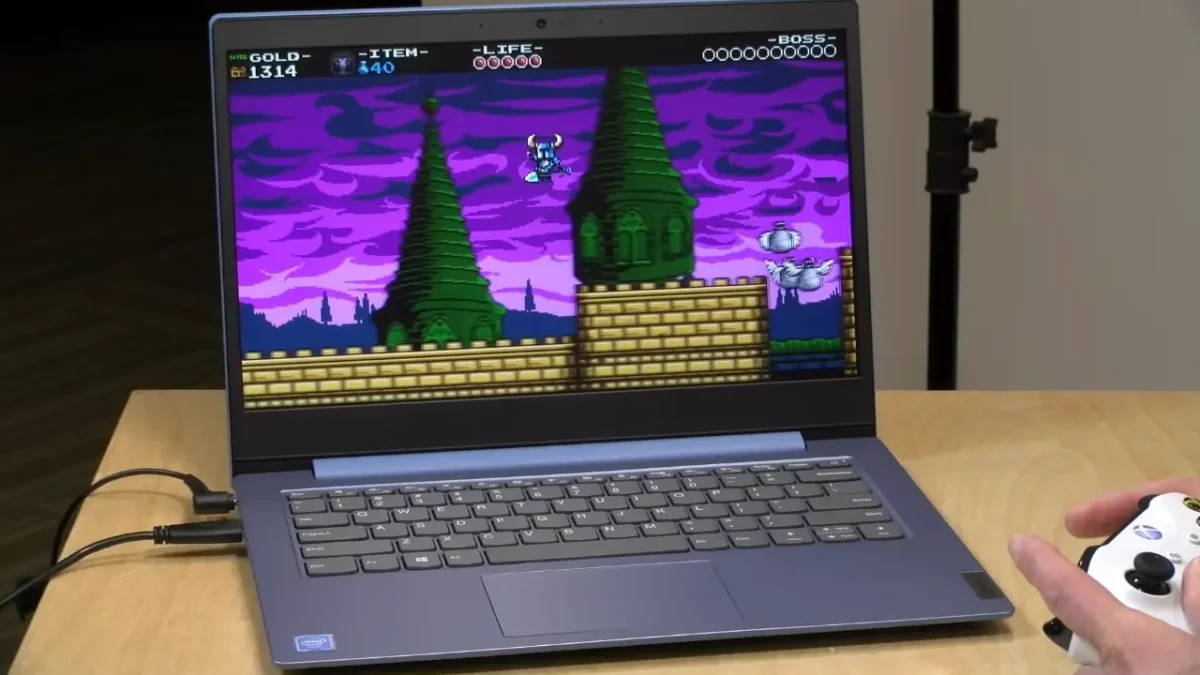
The IdeaPad 1 is built for basic tasks. Its AMD Ryzen 3 7320U or Intel Celeron N4020 processors handle:
- Web browsing with a few tabs
- Streaming Netflix or YouTube
- Document editing in Microsoft Word or Google Docs
- Video calls via Zoom
With 4GB or 8GB of RAM (often soldered) and eMMC storage in some models, it’s not suited for heavy multitasking or demanding apps like Adobe Photoshop. The integrated graphics are fine for casual use but struggle with gaming or video editing. If you need a student-friendly laptop for basic schoolwork, this is a solid choice.
Lenovo IdeaPad 3 (15IHU6) Performance

The IdeaPad 3 steps up with AMD Ryzen 5 5500U or Intel Core i5-1235U processors, which excel at:
- Multitasking with multiple apps and tabs
- Light photo editing in GIMP or Canva
- Casual gaming (e.g., Minecraft or older titles)
- Programming in Python or Visual Studio Code
With 8GB or 12GB of RAM (often upgradable) and SSD storage, it’s faster and more capable. The Intel Iris Xe or AMD Radeon graphics provide a slight edge for light creative tasks. For computer science students or professionals, the IdeaPad 3 is the better pick.
The IdeaPad 3’s stronger CPU and RAM make it ideal for users who need a laptop for multitasking or light creative work. The IdeaPad 1 is sufficient for basic tasks but may feel sluggish with heavy workloads.
Score:
- IdeaPad 1: 6.5/10 (adequate for basic tasks, limited by RAM and CPU)
- IdeaPad 3: 8.5/10 (stronger performance, better multitasking)
Display Comparison
Lenovo IdeaPad 1 Display

The IdeaPad 1 offers 14-inch or 15.6-inch displays with HD (1366×768) or FHD (1920×1080) resolution. The HD option can look pixelated, especially on larger screens, while the FHD display is sharper but has average brightness (~220 nits) and limited color accuracy. Most models lack touchscreen support, making them less versatile for interactive tasks.
Lenovo IdeaPad 3 Display
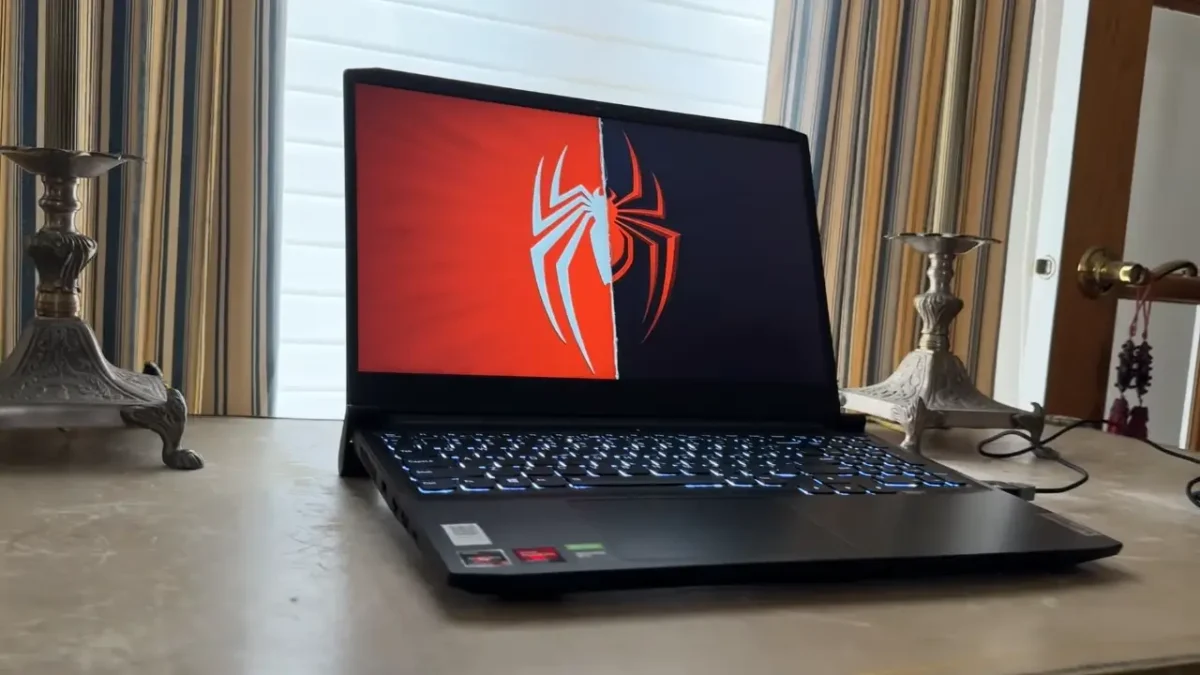
The IdeaPad 3 comes with 15.6-inch or 17.3-inch FHD (1920×1080) displays, with some models reaching 300 nits brightness. The larger screen and higher resolution are great for movies, spreadsheets, or presentations. Select configurations offer touchscreen support, adding flexibility for note-taking or creative work.
Choose the IdeaPad 3 if you prioritize a brighter, larger display for media or multitasking. Neither laptop is ideal for professional design due to limited color gamut coverage (e.g., DCI-P3).
Score:
- IdeaPad 1: 6/10 (basic display, HD option lacks sharpness)
- IdeaPad 3: 8/10 (brighter, larger, sharper display with touchscreen options)
Storage Comparison
SSD vs. eMMC – What’s the Difference?
Lenovo IdeaPad 1 Storage

The IdeaPad 1 typically includes 64GB–256GB eMMC or SSD storage. eMMC is slower than SSD, leading to longer boot times and app loading. Many models have soldered storage and RAM, limiting upgrades. If storage is a concern, opt for a model with an SSD and an M.2 slot.
Lenovo IdeaPad 3 Storage

The IdeaPad 3 offers 256GB–1TB SSD storage, which is faster and more reliable. Some models feature an expandable M.2 slot and upgradable RAM (up to 12GB or 16GB), making it more future-proof for users who need extra space or performance.
The IdeaPad 3’s SSD and upgradability make it a better long-term investment. The IdeaPad 1’s eMMC is fine for light users but may feel slow for larger files or apps.
Score:
- IdeaPad 1: 6/10 (eMMC is slower, limited upgrades)
- IdeaPad 3: 9/10 (faster SSD, upgradable storage)
Battery Life and Portability
Lenovo IdeaPad 1 Battery and Portability

The IdeaPad 1 delivers up to 10 hours of battery life, ideal for a full day of classes or light work. At 3.1–3.5 lbs, the 14-inch model is highly portable, making it a great student-friendly laptop for commuters.
Lenovo IdeaPad 3 Battery and Portability

The IdeaPad 3 offers 10–12 hours of battery life, with some models lasting longer for video playback. The 15.6-inch model weighs 3.6 lbs, while the 17.3-inch version is 4.2 lbs, slightly reducing portability but offering a larger workspace.
The IdeaPad 1 is better for portability, while the IdeaPad 3’s battery life and larger screen suit users who work from a desk or need extended runtime.
Score:
- IdeaPad 1: 8/10 (lightweight, solid battery life)
- IdeaPad 3: 7.5/10 (longer battery life but heavier)
Price and Value
Which Offers More for Your Money?
- Lenovo IdeaPad 1 (81VU0073IX): Priced at $269–$450, it’s one of the most affordable Windows laptops, perfect for budget buyers.
- Lenovo IdeaPad 3 (15IHU6): Ranges from $388–$650, offering better performance and features for a higher cost.
Expert Tip: The IdeaPad 1 is unbeatable for basic tasks on a tight budget, while the IdeaPad 3 is worth the extra cost for users needing longevity and performance. Check sales on Lenovo’s website or Best Buy for deals.
Score:
- IdeaPad 1: 8.5/10 (excellent value for basic needs)
- IdeaPad 3: 8/10 (great value but pricier)
Which IdeaPad is Better for Students?
- IdeaPad 1: Ideal for high school students needing a lightweight laptop for basic schoolwork, note-taking, or online classes. Its low price makes it accessible for tight budgets.
- IdeaPad 3: Better for college students, especially in technical fields like computer science, due to its stronger processor, more RAM, and upgradability for programming or multitasking.
Example Use Case: A high school student might choose the IdeaPad 1 for Zoom classes and Google Docs. A college student coding in Python or running virtual machines would benefit from the IdeaPad 3.
Frequently Asked Questions
Is the Lenovo IdeaPad 1 or 3 better for gaming?
Neither is a gaming laptop, but the IdeaPad 3 handles casual games like Minecraft or Stardew Valley better due to its Intel Iris Xe or AMD Radeon graphics. For AAA titles, consider a Lenovo Legion laptop.
Can I upgrade the RAM or storage on the IdeaPad 1 or 3?
The IdeaPad 1 often has soldered RAM and storage, limiting upgrades. The IdeaPad 3 may allow RAM upgrades (up to 12GB or 16GB) and SSD expansion in some models.
Why is my Lenovo IdeaPad 1 slow?
The IdeaPad 1 may feel slow due to eMMC storage or 4GB RAM. Opting for an SSD model, closing background apps, or upgrading to 8GB RAM (if available) can improve performance.
Does the Lenovo IdeaPad 1 have a touchscreen?
Most IdeaPad 1 models lack a touchscreen, while some IdeaPad 3 configurations offer it, ideal for note-taking or creative tasks.
Is the Lenovo IdeaPad 3 worth it in 2025?
Yes, the IdeaPad 3 (15IHU6) is a great value for students or professionals needing better performance than the IdeaPad 1, especially on sale (under $500).
Final Verdict
Which Should You Buy?
The Lenovo IdeaPad 1 (81VU0073IX) is the best choice for budget-conscious users needing a reliable, lightweight laptop for basic tasks like browsing, streaming, or schoolwork. Its affordability makes it perfect for high school students or casual users. The Lenovo IdeaPad 3 (15IHU6) is the better pick for those requiring more power for multitasking, programming, or light creative work, thanks to its superior processor, RAM, and upgradability.
As a hardware expert, I recommend the IdeaPad 3 for most users in 2025, especially if you can find it for under $500 during sales. For budgets under $350, the IdeaPad 1 offers unmatched value. Visit Lenovo’s website, Best Buy, or Amazon to compare prices and configurations.
Overall Scores:
- IdeaPad 1: 7.5/10 (affordable, portable, but limited performance)
- IdeaPad 3: 8.5/10 (better performance, display, and upgradability)
Disclaimer: Specs and prices vary by region and retailer. Verify configurations before purchasing.







