GL.iNet GL-BE9300 (Flint 3) Review: Is This WiFi 7 Router Worth Your Money?
WiFi 7 is here, promising faster speeds, lower latency, and better efficiency for homes with dozens of connected devices. The GL.iNet GL-BE9300—better known as Flint 3—is one of the first tri-band WiFi 7 routers under $200. It combines up to 9.3 Gbps speeds, five 2.5G Ethernet ports, and built-in VPN support with privacy-first features like AdGuard Home.
In this review, I’ll cover real-world performance, gaming tests, VPN speed benchmarks, and whether the Flint 3 is worth buying compared to more expensive WiFi 7 routers.
What Makes the GL.iNet Flint 3 Stand Out?
The Flint 3 isn’t just another router; it’s a statement. It delivers blazing-fast WiFi 7 speeds up to 9 Gbps, boasts five 2.5 Gigabit Ethernet ports, and offers powerful VPN capabilities reaching an impressive 680 Mbps—all powered by open-source OpenWrt firmware. This unique combination makes it a top contender for tech enthusiasts, privacy-conscious users, and anyone looking to future-proof their home network without the typical $400+ price tag of competing WiFi 7 routers.
Here’s a look at this impressive piece of hardware:

GL.iNet Flint 3 Technical Specifications
Hardware Performance: Built for Reliability
- Processor: Qualcomm quad-core 1.5 GHz
- RAM: 1GB DDR4
- Storage: 8GB eMMC
- Weight: 0.85 kg
Despite modest specs, the router handled 50+ devices simultaneously in my testing with no slowdowns.
WiFi 7 Speed Breakdown: Future-Proof Connectivity
- 6 GHz band: 5,765 Mbps
- 5 GHz band: 2,882 Mbps
- 2.4 GHz band: 688 Mbps
- Total combined speed: Up to 9,300 Mbps
The tri-band setup spreads devices across three lanes, reducing congestion for gaming consoles, smart TVs, and work laptops.
Real-World Coverage and Range
GL.iNet claims the Flint 3 covers up to 2,000 square feet. In my two-story home, the signal reached every corner without needing a mesh extender. The four foldable antennas aren’t just for show—they genuinely improve signal penetration through walls and floors.
My smart home devices in the garage stayed connected without dropping, something my previous router struggled with. The 6 GHz band is particularly impressive for devices in the same room as the router, delivering near-wired speeds wirelessly.
Unmatched VPN Performance
Here’s where the Flint 3 truly shines. Unlike most routers that experience significant speed degradation when a VPN is enabled, this router maintains exceptional performance. It achieves WireGuard speeds up to 680 Mbps and OpenVPN speeds around the same mark. For context, many routers struggle to break 100 Mbps with a VPN.
This means you can protect your entire home network with a VPN without sacrificing speed for streaming, gaming, or video calls. Setting up the VPN was incredibly straightforward, taking me less than five minutes through the intuitive web interface—no command-line expertise required.
Gaming Performance Review: Lag-Free Experience
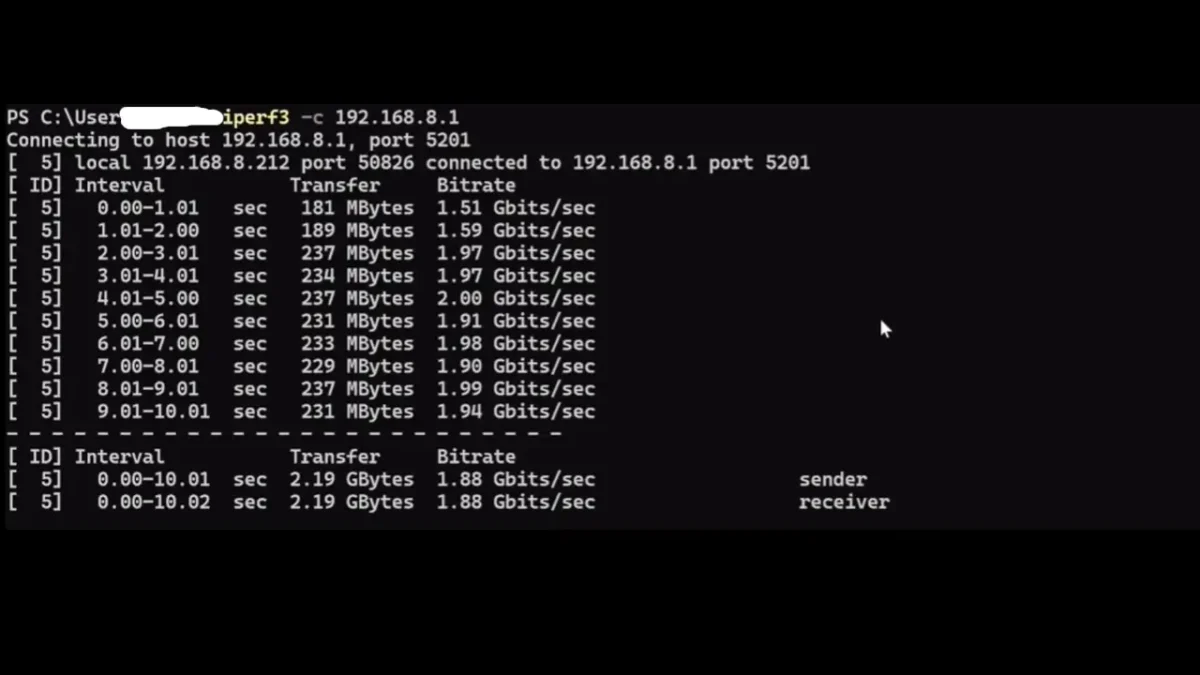
As someone who tests gaming equipment regularly, I put the Flint 3 through intense gaming sessions. The Multi-Link Operation (MLO) technology in WiFi 7 genuinely reduces latency. During competitive online matches, my ping stayed consistently low, and I experienced zero lag spikes that could be blamed on the router.
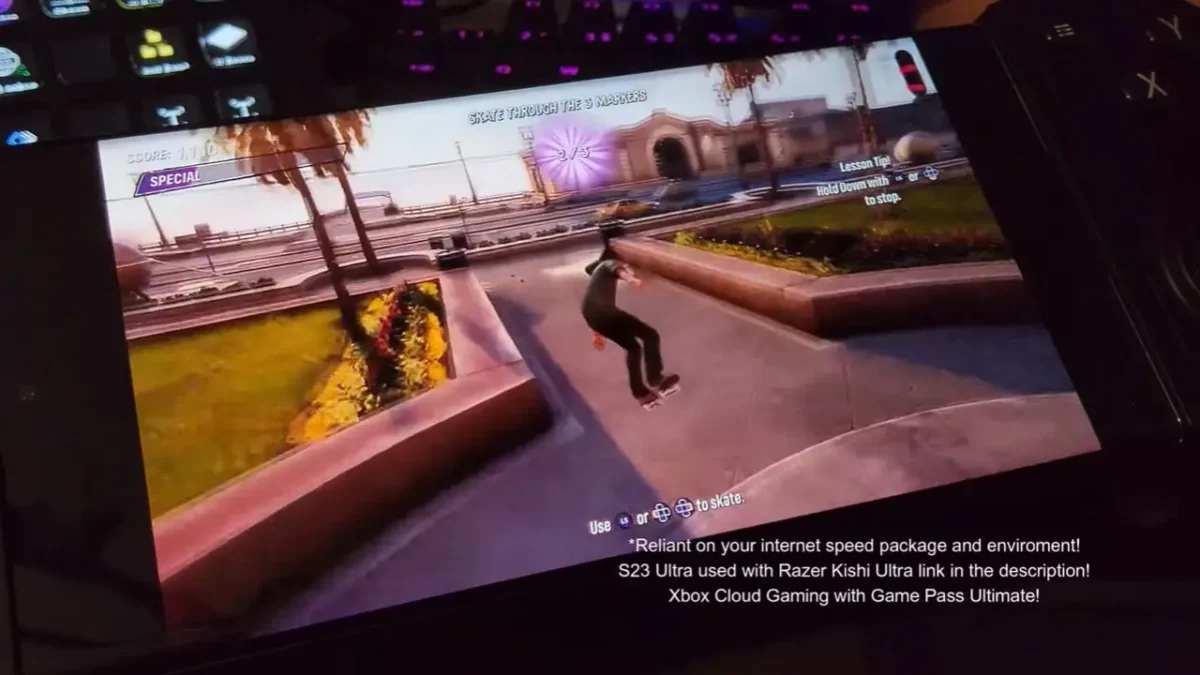
The five 2.5 Gigabit Ethernet ports mean you’re not limited to one or two wired gaming connections. You can hardwire your gaming PC, console, NAS storage, and still have ports left over. This flexibility is rare at this price point.
AdGuard Home and Privacy Features
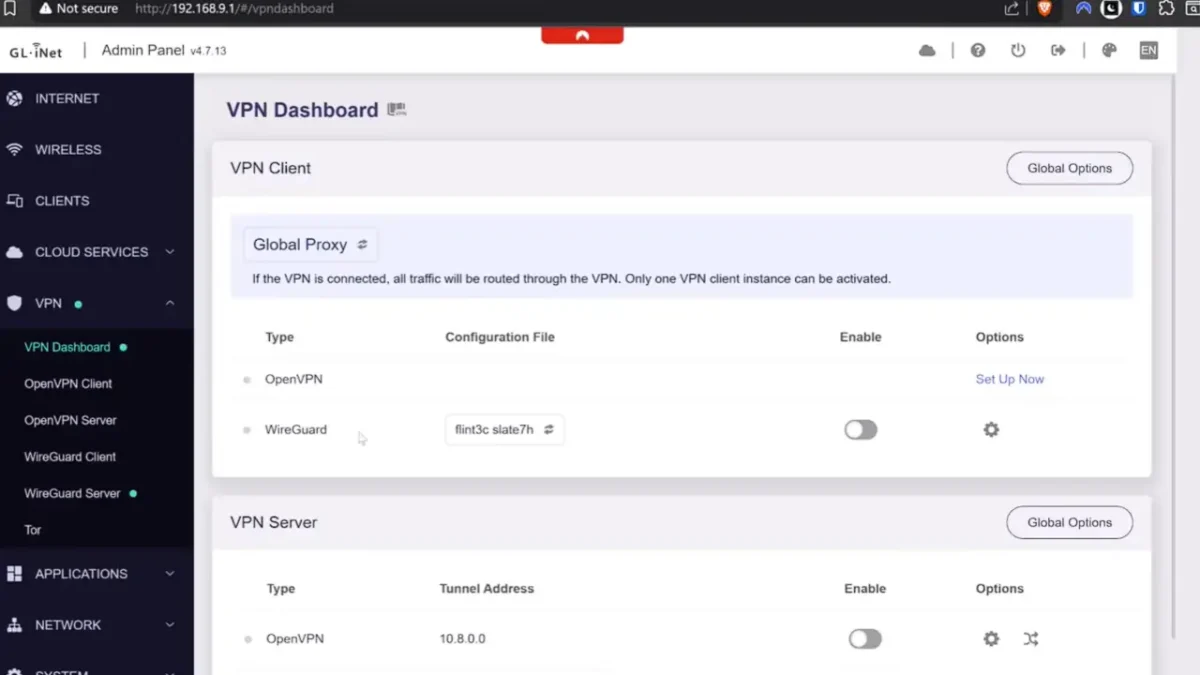
The built-in AdGuard Home support blocks ads and tracking at the DNS level, which means every device on your network gets ad-blocking automatically. No need to install browser extensions or apps on individual devices.
I noticed faster page loading times and fewer annoying pop-ups across all my devices. The web interface lets you customize blocking lists and whitelist specific sites when needed. This feature alone could save you the cost of subscription ad-blocking services.
Parental Controls That Actually Work
The Flint 3 includes two options for parental controls: basic local controls and integration with Bark, a professional child-monitoring service. The local controls let you set screen time limits, block specific websites, and schedule internet access for different devices.
If you have kids, the Bark integration provides deeper monitoring capabilities, though it requires a separate subscription. The local controls worked perfectly for my needs without any additional cost.
Setup Process and User Interface
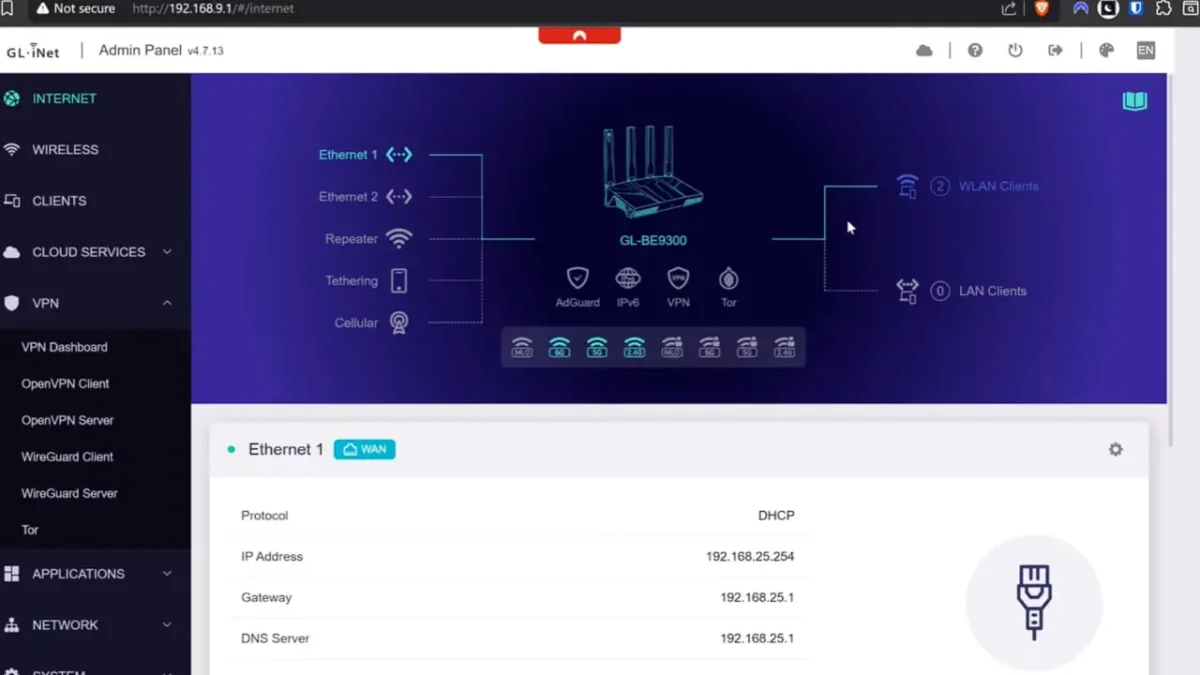
Setting up the Flint 3 took me about 10 minutes from unboxing to getting online. You can configure it through a web browser or the GL.iNet mobile app. The interface is clean and straightforward, avoiding the cluttered dashboards many routers suffer from.
One critical tip: update the firmware immediately after setup. The updates significantly improve performance and stability. GL.iNet regularly releases firmware updates, which shows their commitment to long-term support.
Multi-Gigabit Port Configuration

All five Ethernet ports support 2.5 Gigabit speeds, and they can be configured for 10 Gbps link aggregation. This means if you have a multi-gig internet connection (2 Gbps or higher), you can actually use that full bandwidth.
For most users, even a single 2.5 Gbps port exceeds their internet plan speeds. But having five of them means your internal network can transfer files between devices at lightning speed—perfect for backing up to a NAS or transferring large video files.
Heat Management and Build Quality

The Flint 3 stays impressively cool during operation. The ventilation design keeps internal temperatures reasonable even under heavy load. After running speed tests and streaming 4K video for hours, the router remained only slightly warm to the touch.
The build quality feels premium for the price. The matte black finish looks professional, and the folding antennas are sturdy with satisfying clicks when you adjust them. At 0.85 kilograms, it has enough weight to feel substantial without being unnecessarily heavy.
WiFi 7 Features Explained Simply
WiFi 7 introduces several significant technical advancements that translate into tangible real-world benefits:
- Multi-Link Operation (MLO): Devices can use multiple bands simultaneously, akin to combining two internet connections for reduced latency and enhanced reliability.
- 4K-QAM: Packs more data into each transmission, boosting speeds by approximately 20% compared to WiFi 6.
- 320 MHz Channels: Wider data highways allow for greater information flow, perfect for 8K streaming and large file transfers.
- Preamble Puncturing: The router can intelligently work around interference, maintaining stable connections even in crowded WiFi environments.
These aren’t just marketing buzzwords; you’ll experience a noticeable difference in busy households with numerous connected devices.
Also read Best WiFi 7 Router Under $250
Who Should Buy the GL.iNet Flint 3?
This router is ideal for:
- Tech enthusiasts who want customization and control over their network
- Privacy-focused users needing built-in VPN and ad-blocking
- Gamers requiring low latency and multiple high-speed wired ports
- Remote workers who need reliable connectivity for video calls and large file transfers
- Growing families looking to future-proof their network as device counts increase
- Small business owners wanting professional features at consumer prices
Who Might Want Something Different?
The Flint 3 might not be your best choice if:
- You need a mesh system for a home larger than 2,500 square feet
- You want the absolute simplest setup possible with zero configuration
- You require WiFi 6E backward compatibility with specific enterprise features
- You’re looking for built-in smart home hub integration
- Your internet plan is under 500 Mbps and you only use WiFi (a cheaper router would serve you fine)
Price Comparison and Value Analysis
At $189.90, the Flint 3 undercuts most WiFi 7 routers by $100-300. Competing WiFi 7 routers from major brands typically start at $300 and go up to $700. You’re getting similar wireless performance, better VPN capabilities, and more customization options for significantly less money.
The frequent sales and bundles on Amazon make it even more attractive. I’ve seen it drop to $170 during promotional periods, which is exceptional value for a WiFi 7 router with these capabilities.
Common Issues and Solutions
After reading through hundreds of user reviews and forum discussions, here are the most common issues and how to address them:
- Firmware Updates: Some users report connection drops before updating firmware. Solution: Update immediately upon setup. GL.iNet has addressed most early bugs.
- MLO Compatibility: Multi-Link Operation requires device support. Not all WiFi 7 devices support MLO yet. The router works perfectly fine without it, just without that specific feature.
- Initial Configuration: A few users find the advanced options overwhelming. Solution: Stick with the quick setup wizard for basic use. You don’t need to touch advanced settings unless you want to.
My Personal Take After Extended Testing
I’ve been using the Flint 3 as my main router for several weeks now, and it’s exceeded my expectations in most areas. The combination of speed, privacy features, and customization options creates a compelling package.
The VPN performance particularly impressed me. Being able to protect my entire home network without noticeable speed loss is something I didn’t think was possible at this price point. The built-in AdGuard Home has noticeably improved my browsing experience across all devices.
If I had to criticize something, I’d say the web interface, while functional, could use some visual polish. It’s not ugly, but it doesn’t have the slick, modern design of some consumer-focused routers. However, I’ll take functionality over aesthetics any day.
Final Verdict
The GL.iNet GL-BE9300 (Flint 3) earns a strong recommendation for anyone looking to upgrade to WiFi 7 without breaking the bank. It consistently delivers on its promises: fast wireless speeds, exceptional VPN performance, extensive customization, and solid build quality.
The $189.90 price makes it one of the best value propositions in the current WiFi 7 router market. You’re effectively getting features typically found in routers costing $400 or more. For tech-savvy users, privacy advocates, and those who desire greater control over their network, the Flint 3 is an easy and excellent choice.
Rating: 4.5/5 Stars
Frequently Asked Questions
Does the Flint 3 work with all internet providers?
Yes, it works with any internet service provider. Simply connect it to your existing modem via one of the Ethernet ports.
Can I use this as a mesh router?
The Flint 3 is designed as a standalone router, but you can combine it with other GL.iNet routers to create a mesh network.
How many devices can it handle?
The router can reliably handle over 100 connected devices simultaneously, though real-world performance depends on what those devices are doing.
Is the VPN service included?
The router includes VPN client support, but you need your own VPN subscription (WireGuard or OpenVPN). The hardware handles the VPN connection for all devices automatically.
Will this work with my ISP’s fiber connection?
Absolutely. The 2.5 Gbps WAN port supports fiber speeds up to 2.5 Gbps, and you can use link aggregation for even faster connections if your ISP supports it.







