Introduction
PlayerUnknown’s Battlegrounds, better known as PUBG, has taken the gaming world by storm, offering a thrilling battle royale experience on mobile devices. To stand out in the fierce battleground, players often seek ways to enhance their in-game experience. One way to do this is by purchasing PUBG Mobile UC (Unknown Cash), which allows players to access exclusive items, skins, and more. The Gamers Mall has become a go-to destination for gamers looking to top up their PUBG UC, offering an array of voucher codes and redeemable options. In this article, we’ll explore how to buy PUBG Mobile UC redeem codes from The Gamers Mall.
The Importance of PUBG Mobile UC:
PUBG Mobile UC is the in-game currency that empowers players to unlock premium content and make their avatars truly unique. From stylish outfits to cool weapon skins and emotes, UC opens the door to customization that reflects a player’s personality and style. Moreover, UC is essential for purchasing the Royale Pass, which offers a progression system and additional rewards that significantly enhance the gameplay experience.
Why Choo US to buy PUBG Mobile UC Redeem Codes:
- Variety of UC Packages: The Gamers Mall offers a wide array of UC packages catering to different player preferences and budgets. Whether you’re a casual player or a dedicated pro, you can find the perfect UC package that suits your needs.
- Instant Delivery: With The Gamers Mall, you don’t have to wait long to get your hands on your purchased UC. The platform ensures instant delivery, allowing you to jump back into the action without any delays.
- Secure Transactions: Security is paramount when dealing with virtual currency. The Gamers Mall employs secure payment gateways, protecting your personal and financial information throughout the transaction process.
- User-Friendly Interface: Navigating The Gamers Mall website is a breeze, even for those who might be new to online purchases. The intuitive interface makes buying PUBG Mobile UC a hassle-free experience.
- 24/7 Customer Support: Should you encounter any issues or have questions during the UC purchase process, The Gamers Mall provides round-the-clock customer support to assist you.
Buying PUBG Mobile UC from The Gamers Mall
The Gamers Mall has established itself as a reputable platform for purchasing PUBG Mobile UC. The process is straightforward and ensures that players receive their UC instantly. Here’s a step-by-step guide:
- Visit The Gamers Mall: Head to The Gamers Mall’s official website to start the process.
- Select Your UC Redeem Codes: Choose the UC package that suits your needs. The Gamers Mall offers a variety of options to cater to different budgets and requirements.
- Choose Payment Method: The Gamers Mall supports multiple payment options, making it convenient for players from various regions to make purchases.
- Complete Payment: Follow the payment process and complete the transaction.
- Receive UC Voucher Code: Once the payment is successful, you’ll receive a voucher code that contains the purchased UC.
How to Redeem PUBG UC Codes:
- Step 1: Visit Midasbuy: Go to the official Midasbuy website https://www.midasbuy.com/
- Step 2: Log In or Sign Up If you already have a Midasbuy account, log in using your credentials. If not, sign up for a new account.
- Step 3: Choose Your Server and Character ID Select your PUBG Mobile server and provide your character ID. You can find your character ID in the game’s settings.
- Step 4: Browse Redeem Code Section On the Midasbuy homepage, navigate to the “Redeem Code” section. This is typically found in the top menu or as a prominent option on the main page.
- Step 5: Input the Redeem Code Enter the PUBG Mobile redeem code into the designated text box. Make sure to type it accurately, as codes are case-sensitive.
- Step 6: Verify Human Verification Complete any required human verification steps, such as CAPTCHA, to ensure legitimate redemption.
- Step 7: Confirm and Collect Click the “Redeem” button to confirm your code. Valid codes will trigger a confirmation message, and the associated items will be added to your PUBG Mobile account.
- Step 8: Collect Rewards in Game Launch PUBG Mobile and check your inventory or mailbox for the newly acquired items and rewards.

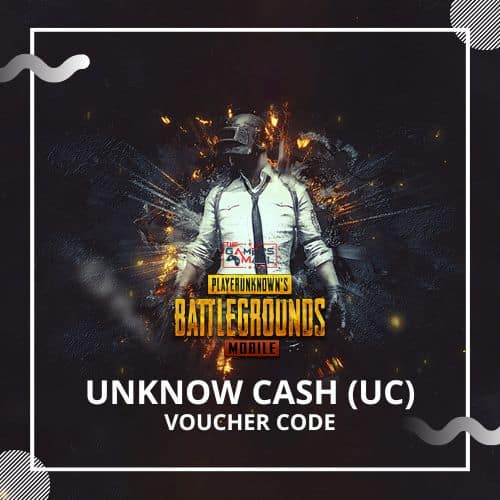



Liam Hart (verified owner) –
The hassle-free refund policy showcases The Gamers Mall’s commitment to customer happiness.
Farida Islam (verified owner) –
The Gamers Mall থেকে পেতে পারা Royal Pass আমার PUBG Mobile অভিজ্ঞতায় একটি নতুন মাত্রা যোগ করে।
Tariq Ali (verified owner) –
Streamlined UC purchase experience accentuated my trust in The Gamers Mall.
Laila Rahman (verified owner) –
পাবজি মোবাইল UC এর মুল্য দ্য গেমার্স মলে প্রতিস্থান করা আছে এবং এটি বেশ প্রতিস্থান জনপ্রিয়।
Olivia Fitzgerald (verified owner) –
The Royal Pass exclusive rewards add an exciting incentive to continue playing and progressing.
Brandon Matthews (verified owner) –
Elite Pass rewards were a great motivation to keep playing and winning.
Sohail Rahman (verified owner) –
এলিট পাসের পুরষ্কারগুলি যা দ্য গেমার্স মল থেকে পেয়েছি সেগুলি ডিজাইনের দিক থেকে অত্যংশ ভালো। আমার চরম পছন্দ!
Nazia Siddiqui (verified owner) –
The Gamers Mall से मिले Royal Pass ने मेरे PUBG Mobile अनुभव को नया दिमाग़ी स्तर दिया।
Laila Rahman (verified owner) –
The sense of achievement tied to Royal Pass progression resonated deeply with me.
Ayesha Akhtar (verified owner) –
The instant delivery of UC ensures that you can continue your gaming adventure without interruption.